What Is Instagram Reels And How To Use It
Just when you thought you were ready to catch up with Instagram Stories, a new feature has arrived.
The rumors are true! Instagram Reels is very similar to TikTok.
Let’s get you a crash course on Instagram Reels, with a GIANT disclaimer! I’m still testing all the features and even though I’m a TikToker lover, the platforms are not identical.
I’m inclined to say that Reels is better 🥳
Let’s roll.
What Is Instagram Reels?
Facebook announced Reels as “a new way to create and discover short, entertaining videos on Instagram.”
The way I’m explaining Instagram Reels to my clients is “it’s an add-on to Instagram Stories”. So, you’ll have 15 minutes to craft a powerful story. You better get creative, since Reels users have TikTok experience, with several tricks that will shock you (in a good way)!
What are the advantages of using IG Stories? Now that Instagram Stories has the Reels option, are both needed at the same time?
Instagram Reels vs Instagram Stories
Instagram Stories is a very popular feature that enables Instagram users to post various short videos and photos that disappear after 24 hours.
Let’s not forget that Instagram Stories were also a copy – but from Snapchat!
Instagram Stories Disappear in 24 Hours – It’s Called Ephemeral Content
Ephemeral content is rich media that is only accessible temporarily (usually 24 hours) before it disappears forever. It can take many forms, including photos, live-stream videos, product demos, narrative stories, and more. Ephemeral content can currently be published on three primary platforms: Snapchat, Facebook, and Instagram.
When you post an Instagram Story, your profile image will feature a vibrant ring around it to inform other Instagram users letting them know that there’s new content that will disappear in 24 hours.
Once your stories expire, if you have saved them, you can create stories highlights.
Changes in Stories Features
Instagram launched Reels, which is an add on to Stories. If you’re missing some features from your IG Stories, no worries, they are not gone. They are in a different place now!
Instagram Stories Features That Changed
- Creator feature
- Boomerang feature
- Layout feature
- Superzoom
- Hands-Free

The image above shows how to access these features. From the Instagram app, go home, top left, to initiate a story and you will see this new menu. The new drop-down menu is on the top left.
Instagram Reels Don’t Disappear in 24 Hours
The videos you create on Instagram Reels will have a permanent location, just like your IGTV videos. This is a huge benefit since your content will have some longevity.
When you share your Instagram Reels as stories, that story will disappear in 24 hours, but not your Reels content.
Instagram Reels Has A New Feed
When you use the Explorer Bar or Search Bar functionality, you will notice that Reels content is at the top.
On your profile, once you do your first Reels, you will see the video icon on your profile.
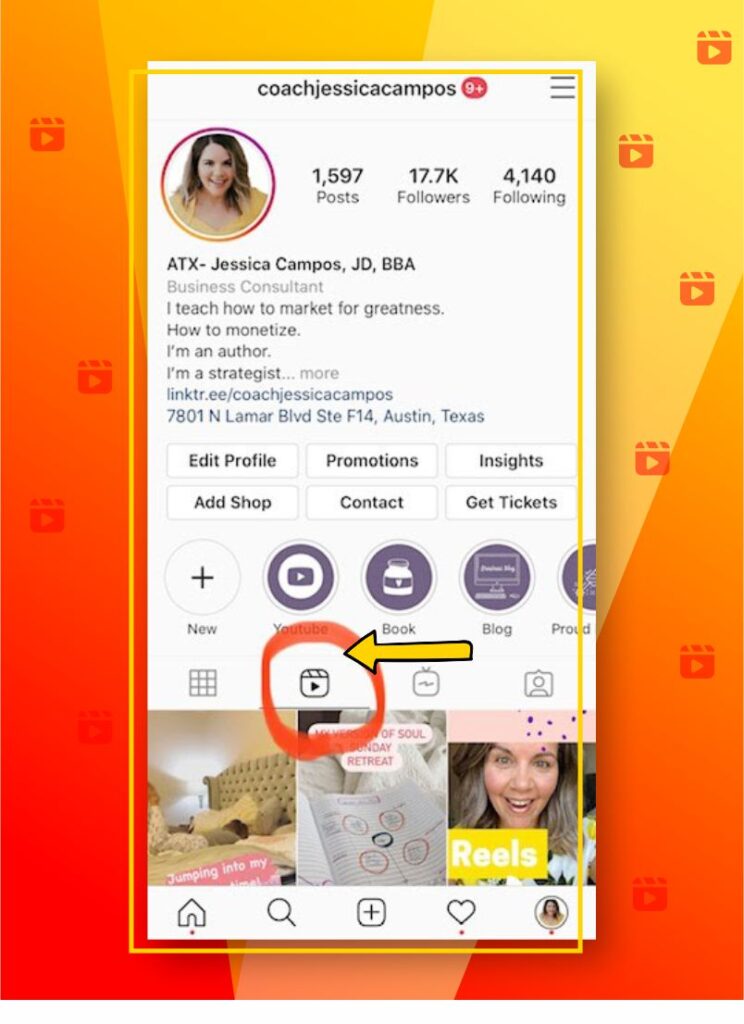
Instagram Reels For Private Accounts
Anyone on Instagram can record a reel using your original audio. For private accounts: Only your approved followers can see and share your reels. When someone shares your reel, only your followers will be able to see it. No one will be able to record a reel using your original audio.
Instagram Reels Can Reach Virality Using #explorerpage
It seems like your brand could reach virality using a very similar strategy that TikTok has.
TikTok influencers use a popular hashtag #fyp meaning “for your page” where you can see viral content.
I noticed that the featured Reels were using the hashtag #explorerpage. You might want to try to hit a viral video!
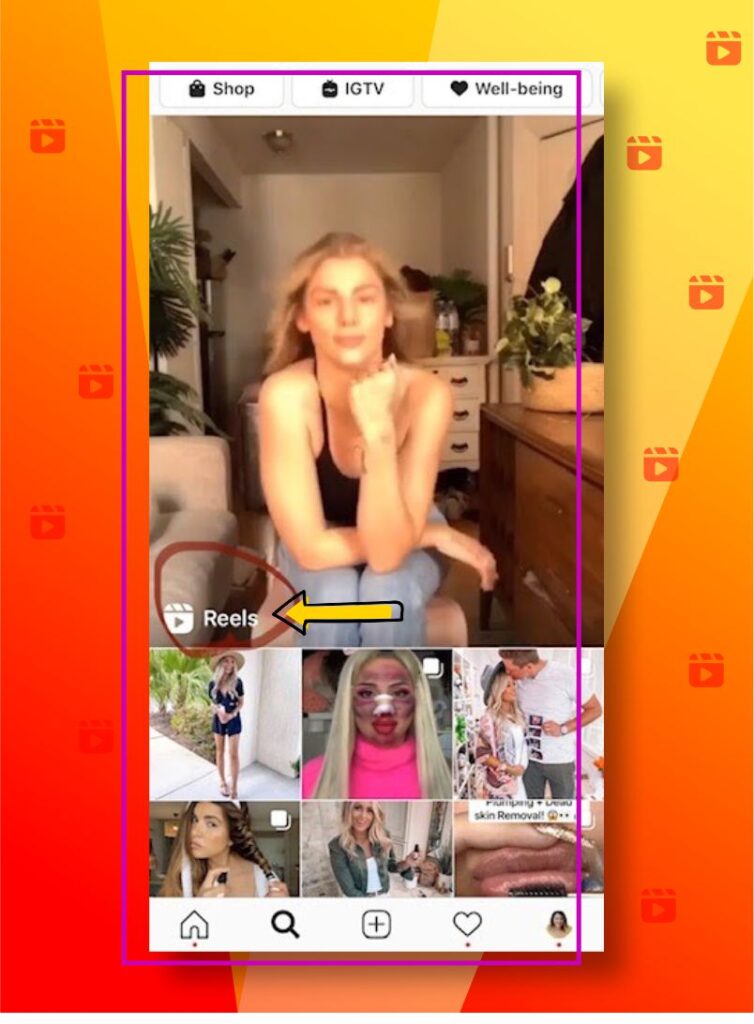 Your explorer page will show public Reels at the top.
Your explorer page will show public Reels at the top.
How Can Brands Use Reels?
There are three main ways that brands can market on Reels.
- They can create their own channel and upload relevant videos through their channel.
- They can work with influencers, to spread content to a broader audience.
- They can pay to advertise on Reels.
Many brands that use TikTok marketing do a combination of running their own channels and working with influencers to spread content to a broader audience.
You might try some of the ideas listed below on your own channels, or you may suggest that your influencers create and share these kinds of content.
Watch Next: Instagram Reels Video: What is Instagram Reels and Why Businesses Should Use it?
Creating Reels
Select Reels at the bottom of the Instagram camera. You’ll see a variety of creative editing tools on the left side of your screen to help create your reel, including:
- Audio: Search for a song from the Instagram music library. You can also use your own original audio by simply recording a reel with it. When you share a reel with original audio, your audio will be attributed to you, and if you have a public account, people can create reels with your audio by selecting “Use Audio” from your reel.
- AR Effects: Select one of the many effects in our effect gallery, created both by Instagram and creators all over the world, to record multiple clips with different effects.
- Timer and Countdown: Set the timer to record any of your clips hands-free. Once you press record, you’ll see a 3-2-1 countdown, before recording begins for the amount of time you selected.
- Align: Line up objects from your previous clip before recording your next to help create seamless transitions for moments like outfit changes or adding new friends into your reel.
- Speed: Choose to speed up or slow down part of the video or audio you selected. This can help you stay on a beat or make slow motion videos.

Reels can be recorded in a series of clips (one at a time), all at once, or using video uploads from your gallery.
Record the first clip by pressing and holding the capture button. You’ll see a progress indicator at the top of the screen as you record. Stop recording to end each clip.
Editing Reels Features
I think the best way to learn is by practicing, so don’t be afraid to use this feature! You can always delete the content if you didn’t like it.
As a mom of 4 children and TikToker, I couldn’t resist but try to explore this new feature. I had a lot of fun and … believe it or not, it counted as research!
Here’s a quick recap of the questions I had as I started using Reels.
How to find music on Reels?
The music icon is the first item on the menu. You can find the music using the search option.
Can you copy background music in Reels like in TikTok?
Yes.
To use audio from a Reels you like, hover to the name of the audio, which appears under the video. Tap to see the audio and you will see the feature “use audio”.
Can you copy filters and effects in Reels?
Yes.
Reels gives you the option to copy, not only background audio but all the effects. I think this is a cool feature. So now you could copy your favorite makeup filters without having to spend hours testing! The app will show you every effect that was used to create the video.
If the video has effects, you will see it, right next to the audio. Tap over to see the effects and you’ll see the option to use them.
How To Trim Instagram Reels Clips To Make Cool Tricks?
This feature is, in my opinion, one of the best inventions that TikTok made!
You can film multiple clips without publishing them. Then, upload them and edit to add just the part of the clip you want.
If you don’t like your clip, you can always delete it by pressing the arrow in the bottom-left.
Note: if you delete by hitting back and you have other clips, you will delete the entire video.
Reels Will Boost Your Engagement
My Reels videos had over 1,000 views, without hashtags. I was just testing it and loved the reaction of my audience.
Since my first Reels I have tested different styles that I typically cover on my TikTok and experienced real conversations.
Real conversations mean real followers!
How To Gain More Followers? Use Reels
This new feature will give your feed a new spirit! If you incorporate this into your Instagram marketing strategy, you should get new followers. It’s a matter of engaging with them like humans!
There are more advanced editing features that I will be covering. But this is a good start!
Now it’s your turn to discover Reels and come back with your comments and questions!
Don’t forget to grab your tickets for the event! Or if you’re interested in a private consultation where we can discuss your branding needs and strategize, schedule a coffee call so we can chat.
A little bit of Jessica Campos
My name is Jessica Campos, JD, the attorney-turned-into-forensic-marketer. I’ve been launching brands in social media since 2012. Almost $20,000,000 in tracked revenue has been generated through my proven online marketing strategies, growing my own personal brand to over 50,000 nurtured connections, and teaching 1000s of students in my online courses and programs.
I teach how to market for greatness.
How to monetize.
I’m an author.
I’m a strategist.
I’m here at MarketingForGreatness.com with a team of amazing people.
Where is my accent from? Puerto Rico! I moved to the US at age 30. It has taken me all this time to get comfortable writing and making videos in my second language. Thank goodness for my team of editors!
I’m up to fulfilling my life purpose and calling of helping people claim their voice.
Where do I live? I currently live in the beautiful city of Austin, Texas!


